If you release your cassettes DIY style, then you’re surely no stranger to our blank printed material. From sticker labels to blank J-cards, Duplication.ca provides you with the sheets and templates needed to turn your home setup into a printing press.
Every now and then we receive a question on our live chat service asking for help with printing at home. We thought it would be a good idea to run through a short list of helpful tips to make your DIY experience a smoother process!

Use Our Templates
First and foremost, we design our blank printing products using our template sizing, so that means you should be using our templates as well. If you purchase sheets of cassette sticker labels but use a random template you found on Google you may find that the sizing will be completely off! Templates for audio cassettes can be found here, and all other template types can be found on this page. The product page for your item, for example this sheet of J-cards, also includes a link to the template.
It’s best to open the templates with Photoshop, Illustrator, or GiMP, as they often contain layers.
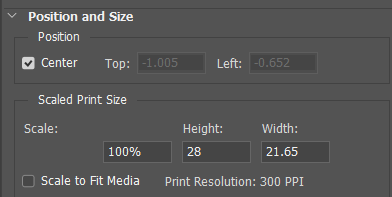
Do Not Resize
When designing or readying for print, do not crop or resize the template, or stretch the template to fit your artwork. It’s important that the template is printed as is, so that includes the settings in your printing options.
You will want to make sure that the scale is set to 100% under ‘Scaled Print Size’, and ‘Scale to Fit Media’ is unchecked.
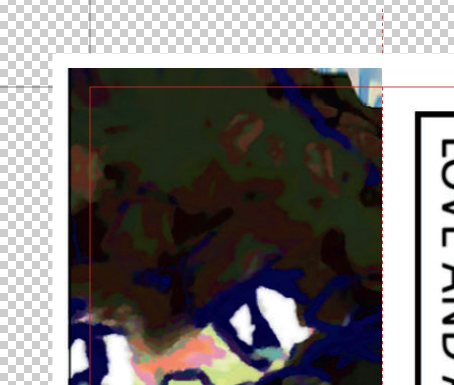
Add Bleed and Title Safety to Your Image
Consumer printers are prone to misalignment and movement. The cheaper the price and build of a printer the more it will shake when printing, meaning precise down-to-the-millimeter print alignment may not always be possible. This is why you add bleed to your image, so if there is slight movement you won’t be treated to an ugly white line of empty space. A hairline of empty space may go unnoticed by a good number of your fans but it will absolutely drive you crazy knowing it’s there! The standard bleed amount is an extra .125” of image from the template line.
Same goes with a title safety area. You shouldn’t be placing text right at the edge of the template lines, because if there’s any movement you’re risking the text being partially cut off. Suddenly your solo noise project RAT LOTION reads as AT LOTION, and your labels are ruined!

My Printer is a Hunk of Junk and it’s Not Working!
If you still find that there’s significant misalignment, one trick is to move the artwork in your photo editing software to make up for the shifting. That may be tricky and take a few tries, which is why we recommend ordering extra sheets for tests and contingency.
Your local print shop is surrounded by printer issues day and night, so they will likely understand what you’re trying to accomplish. Drop off your sheets and your files on USB and they can give it a shot.
Duplication.ca’s pressing plant is working around the clock to get your print orders looking bright and gorgeous. If you want to keep it DIY, hit us up on our live chat (the green bubble on the bottom right corner of the Duplication.ca website) and let us know your issues, we’ll do our best to help. If you want high quality printed products without the pain and anguish of your 12 year old Canon printer spouting errors, we can print your J-cards, stickers, and all other material using our high quality digital press (or ultra high-quality offset press) with thick and durable cardstock.
















